写在前面
实习以来帮hdrp改了不少资产,每次进ps做maskmap真的好麻烦,试试写个脚本工具来完成这个工作。
 它可以——
它可以——
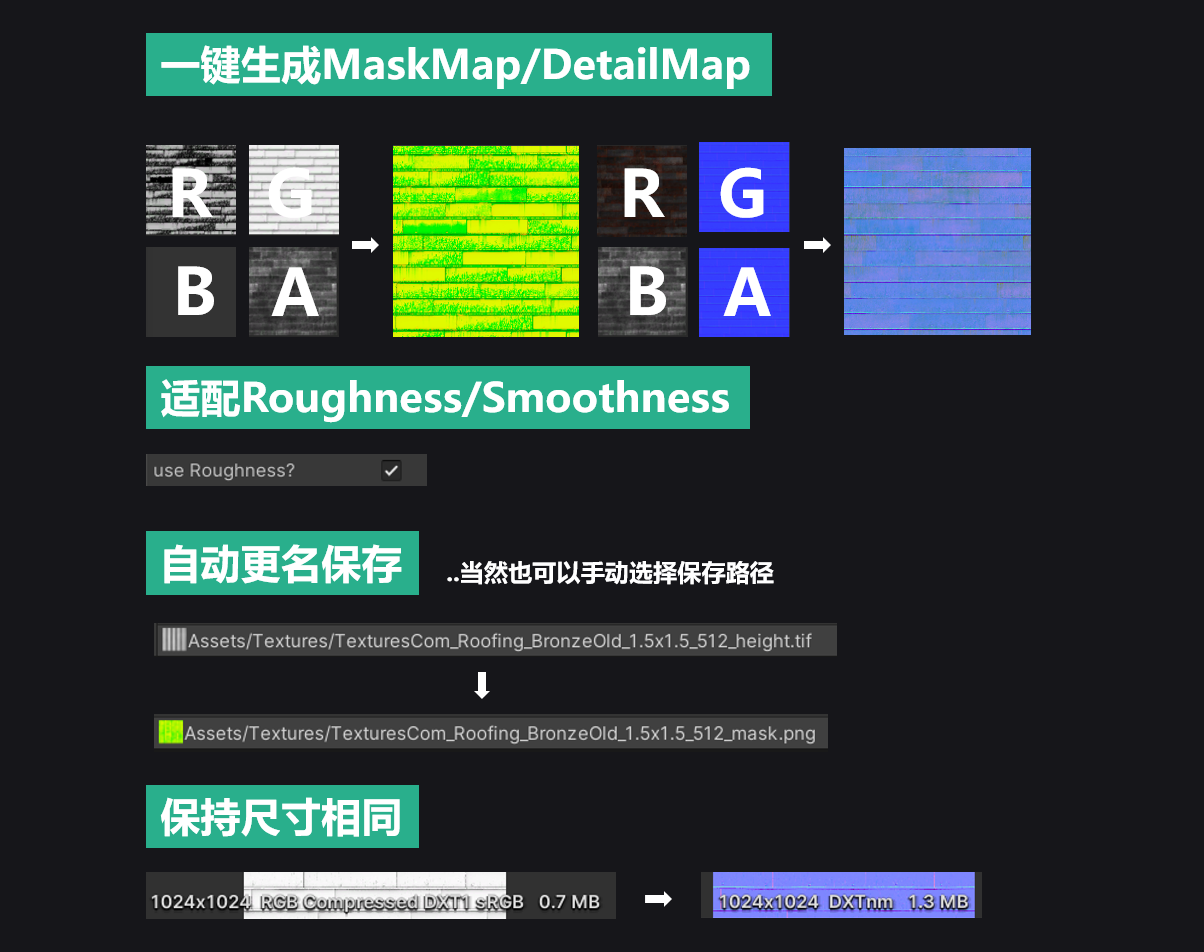 点击下载👉MapCreator👈
(下一个目标:批处理!)
点击下载👉MapCreator👈
(下一个目标:批处理!)
Unity Editor Window
先放一个完整的代码(Rider的高亮 好爱):
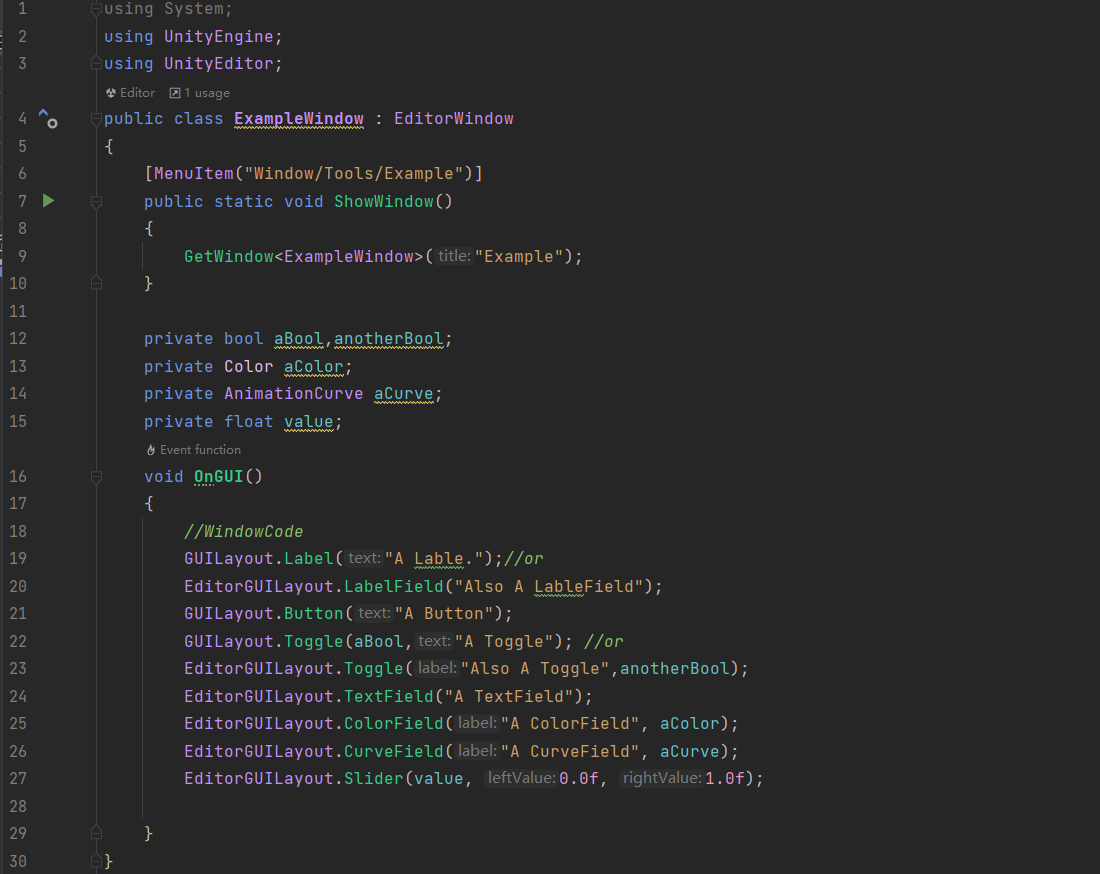
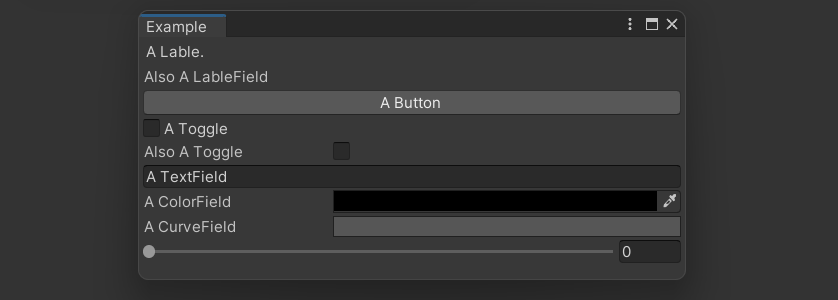 首先创建一个工具窗口。新建脚本,编辑器窗口继承自EditorWindow类,需要使用UnityEditor命名空间。
首先创建一个工具窗口。新建脚本,编辑器窗口继承自EditorWindow类,需要使用UnityEditor命名空间。
using UnityEngine;
using UnityEditor;
public class ExampleWindow : EditorWindow{MenuItem可以在菜单栏创建选项。
GetWindow方法可以打开窗口/聚焦到已打开的该窗口,
[MenuItem("Window/Tools/Example")]
public static void ShowWindow()
{
GetWindow<ExampleWindow>("Example");
}GetWindow可选参数包括Utility和Title,对于窗口的类型和标题。标题也可以直接赋值窗口类的titleContent.text属性。
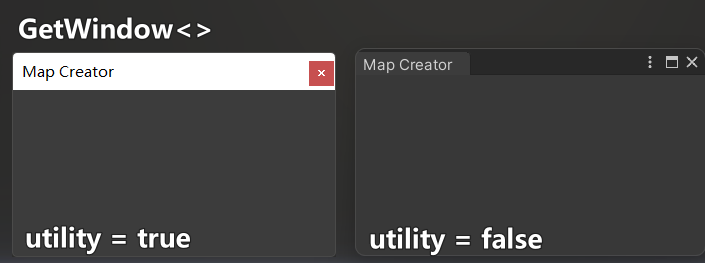 UI元素一般属于GUILayout和EditorGUILayout两个类。有一些功能是重复的,不过都可以一样用~
UI元素一般属于GUILayout和EditorGUILayout两个类。有一些功能是重复的,不过都可以一样用~
void OnGUI()
{
//WindowCode
GUILayout.Label("A Lable.");//or
EditorGUILayout.LabelField("Also A LableField");
GUILayout.Button("A Button");
GUILayout.Toggle(aBool,"A Toggle"); //or
EditorGUILayout.Toggle("Also A Toggle",anotherBool);
EditorGUILayout.TextField("A TextField");
EditorGUILayout.ColorField("A ColorField", aColor);
EditorGUILayout.CurveField("A CurveField", aCurve);
EditorGUILayout.Slider(value, 0.0f, 1.0f);
}更详细的内容可以参考:
Get to work
工具的框架设计如图:
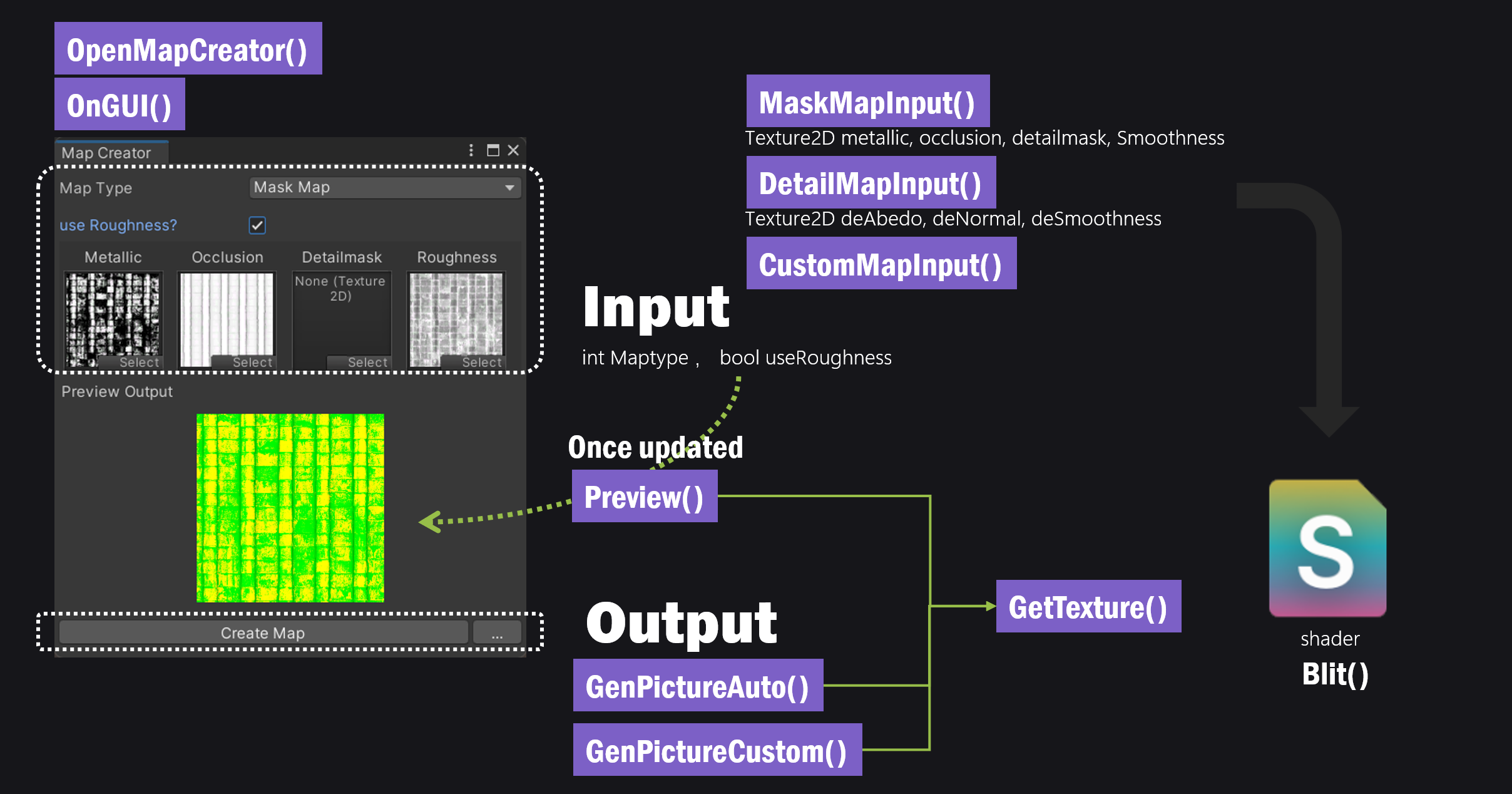 接下来就一步一步解释一下这个工具都做了啥——
首先声明我们需要的变量:
接下来就一步一步解释一下这个工具都做了啥——
首先声明我们需要的变量:
using System;
using System.IO;
using UnityEditor;
using UnityEngine;
public class MapCreator : EditorWindow
{
private Material mat;
private int maptype = 0,_maptype;
private string[] maptypes = new string[] {"Mask Map", "Detail Map", "Custom"};
private Texture2D metallic, occlusion, detailmask, smoothness, deAbedo, deNormal, deSmoothness;
private bool useRoughness;
//用以记录输入是否更新
private bool changed;
private Texture2D _metallic, _occlusion, _detailmask, _smoothness, _deAbedo, _deNormal, _deSmoothness;
private bool _useRoughness;我们希望每更换一张贴图时,preview都会刷新,所以设置了一组同名参数以记录参数是否变化。
//创建菜单栏
[MenuItem("Window/Tools/MapCreator")]
//创建窗口
static void OpenMapCreator()
{
MapCreator mapCreator = GetWindow<MapCreator>("Map Creator");
mapCreator.Init();
}
//初始化材质
private void Init()
{
if (mat == null)
{
mat = new Material(Shader.Find("Hidden/MapCreator"));//create material
mat.hideFlags = HideFlags.HideAndDontSave;
}
}
//窗口界面
public void OnGUI()
{
//选择生成贴图类型
GUILayout.Space(10);
maptype = EditorGUILayout.Popup("Map Type", maptype, maptypes);
GUILayout.Space(10);
//绘制贴图盒
if (maptype == 0 )//mask map
{
useRoughness = EditorGUILayout.Toggle("use Roughness?", useRoughness);
MaskMapInput();
}
else if (maptype == 1) //detail map
{
useRoughness = EditorGUILayout.Toggle("use Roughness?", useRoughness);
DetailMapInput();
}
else//custom map
{
EditorGUILayout.Space(20);
CustomInput();
}
if (maptype != _maptype || useRoughness!=_useRoughness)
{
changed = true;
_maptype = maptype;
_useRoughness = useRoughness;
}
//绘制预览贴图
Preview();
//绘制创建按钮
CreateMask();
}贴图盒部分由于要重复使用多次,包装成了一个独立的函数:
private Texture2D TextureField(string name, Texture2D texture)
{
EditorGUILayout.BeginVertical();
var style = new GUIStyle(GUI.skin.label);
style.alignment = TextAnchor.MiddleCenter;
style.fixedWidth = 80;
GUILayout.Label(name,style);
Texture2D result = EditorGUILayout.ObjectField(texture, typeof(Texture2D), false, GUILayout.Width(80),GUILayout.Height(80)) as Texture2D;
EditorGUILayout.EndVertical();
return result;
}使用这个函数,可以在不同maptype下绘制不同贴图选择盒:
private void MaskMapInput()
{
EditorGUILayout.BeginHorizontal("Box");
_metallic = TextureField("Metallic", metallic);
if (_metallic != metallic)
{
metallic = _metallic;
changed = true;
}
_occlusion = TextureField("Occlusion", occlusion);
if (_occlusion != occlusion)
{
occlusion = _occlusion;
changed = true;
}
_detailmask = TextureField("Detailmask", detailmask);
if (_detailmask != detailmask)
{
detailmask = _detailmask;
changed = true;
}
if (!useRoughness)
{
_smoothness = TextureField("Smoothness", smoothness);
}
else
{
_smoothness = TextureField("Roughness", smoothness);
}
if (_smoothness != smoothness)
{
smoothness = _smoothness;
changed = true;
}
EditorGUILayout.EndHorizontal();
}
//DetailMapInput(),CustomMapInput()见源码每当贴图类型或者输入贴图变化时,会通过这个函数更新输出预览:
private Texture2D preview = null;
private void Preview()
{
EditorGUILayout.BeginHorizontal();
GUILayout.Label("Preview Output");
EditorGUILayout.EndHorizontal();
//居中绘制贴图框
EditorGUILayout.BeginHorizontal();
Rect previewRect = new Rect(this.position.width / 2 - 75, 200, 150, 150);
//初始绘制默认纹理
if (preview == null)
{
preview = Texture2D.blackTexture;
}
//每当输入参数改变时,刷新材质
if (changed)
{
//path只用于自动更名保存,这里其实不需要
string path = "";
preview = GetTexture(ref path);
changed = false;
}
//在贴图框中绘制贴图
EditorGUI.DrawPreviewTexture(previewRect,preview);
EditorGUILayout.Space(170);
EditorGUILayout.EndHorizontal();
}这里是最重要的部分,GetTexture创建RT并使用Blit()将输出结果渲染至RT上。传入贴图时,还读取了贴图的尺寸和路径信息,以便维持输出贴图与原贴图的一致性。
private Texture2D GetTexture(ref string path)
{ //保持新创建的贴图与原贴图尺寸相同
Vector2 rtSize = new Vector2(2048, 2048);
//用于路径更名
char[] splitor = {'_'};
//传入shader所需参数
Shader.SetGlobalInt("maptype", maptype);
if (!useRoughness) Shader.SetGlobalInt("useRoughness", 0);
else Shader.SetGlobalInt("useRoughness", 1);
//传入shader所需贴图
if (maptype == 1)
{
if (deAbedo != null)
{
mat.SetTexture("_deAbedo", deAbedo);
rtSize.x = deAbedo.width;
rtSize.y = deAbedo.height;
path = AssetDatabase.GetAssetPath(deAbedo);
path = Reverse(path);
path = path.Split(splitor, 2)[1];
path = Reverse(path);
}
//....其他贴图略,详见源码
}
//创建RT作为Blit()的渲染目标target
RenderTexture tempRT = new RenderTexture((int)rtSize.x, (int)rtSize.y, 16, RenderTextureFormat.ARGB32);
tempRT.Create();
//创建texture作为Blit()的源材质source
Texture2D temp2 = new Texture2D(tempRT.width, tempRT.height, TextureFormat.ARGB32, false);
//计算贴图
Graphics.Blit(temp2,tempRT,mat);
//暂存当前激活的RT
RenderTexture preview = RenderTexture.active;
//激活渲染结果RT并从中读取数据
RenderTexture.active = tempRT;
Texture2D output = new Texture2D(tempRT.width, tempRT.height, TextureFormat.ARGB32, false);
output.ReadPixels(new Rect(0,0,tempRT.width,tempRT.height),0,0);
output.Apply();
//还原激活的RT
RenderTexture.active = preview;
return output;
}最后是贴图的写入方法:
//根据其他贴图的路径自动保存贴图
private void GenPictureAuto()
{
string savepath = "";
Texture2D output = GetTexture(ref savepath);
if(maptype == 0) savepath += "_mask";
else if (maptype == 1) savepath += "_detailmap";
byte[] bytes = output.EncodeToPNG();
FileStream file = File.Open(savepath + ".png", FileMode.Create);
BinaryWriter writer = new BinaryWriter(file);
writer.Write(bytes);
file.Close();
Texture2D.DestroyImmediate(output);
output = null;
AssetDatabase.Refresh();
}
//手动保存贴图
private void GenPictureCustom()
{
string savepath = "";
Texture2D output = GetTexture(ref savepath);
string savePath = EditorUtility.SaveFilePanel("Save", Application.dataPath, "Texture.png", "png");
File.WriteAllBytes(savePath,output.EncodeToPNG());
AssetDatabase.Refresh();
}Shader
众所周知() Blit()使用的Shader很简单,只需要改一下通道即可,这里就只放Frag()部分:
fixed4 frag (v2f i) : SV_Target
{
fixed4 col;
if(maptype == 0||maptype == 2)
{
col.r = tex2D(_Metallic,i.uv).r;
col.g = tex2D(_Occlusion,i.uv).r;
col.b = tex2D(_DetailMask,i.uv).r;
if(useRoughness == 1 && maptype == 0)
{
col.a = 1-tex2D(_Smoothness,i.uv).r;
}
else
{
col.a = tex2D(_Smoothness,i.uv).r;
}
}
else
{
fixed4 deabedo = tex2D(_deAbedo,i.uv);
col.r = deabedo.r*0.3+deabedo.g*0.59+deabedo.b*0.11;
col.g = tex2D(_deNormal,i.uv).g;
if(useRoughness==0)
{
col.b = tex2D(_deSmoothness,i.uv).r;
}
else
{
col.b = 1-tex2D(_deSmoothness,i.uv).r;
}
col.a = tex2D(_deNormal,i.uv).r;
}
return col;
}参考
https://blog.csdn.net/enternalstar/article/details/122135726 https://blog.csdn.net/qq_23936433/article/details/107433042